Amazon doesn’t have a simple guide on how to do this so here we go!
First, you must download and install the AWS CLI for Windows, you can download that by clicking here.
Once installed, you can open Windows Powershell or a Command Prompt and run the following commands to connect to your AWS account:
aws configure
Access Key ID: Your Access ID
Secret access key: Your Secret Access Key
Default region name [None]: us-east-1 (or whatever region is your default)
Default output format [None]: json
Should look something like this:
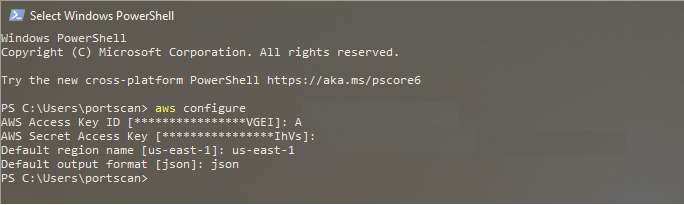
That’s it! Now you’re connected to your AWS environment and can run commands against it. As a note, you can find your Access ID and your secret access key under users in your IAM (Identity and Access Management).
